Interviews are the bedrock of a story. Whether you are an investigative journalist, a marketer talking to a customer, or a researcher speaking to a subject, that real, human, one-to-one conversation is your platform. It's the qualitative glue that holds your work together.
Capturing what was said is super important. Sure, you can take notes but you might miss something and it's difficult to actively listen at the same time. You can also record your interview on a hand held device, but that means listening back to hours of recordings and transcribing by hand. Remember that can take about four times the length of the conversation!
But interviews aren't just the words on the page, it's how the conversation unfolds, the intonation of replies, the nuance of the exchange - that makes the difference. Here's how you can capture what was said and how it was said, without any of the worry or hassle.
Setting up the conversation
Make sure you start off by setting ground rules. Ask your interviewee for permission to record the conversation and tell them exactly how the information will be used and where it will be stored. Before the conversation, ask the interviewee to be in a quiet place if you're calling, or arrange the interview in a place you know will be quiet enough that you can capture what they're saying. Ambient audio clarity is important for interview transcription quality.
Talking the talk
If you're in-person, ensure that the subject is speaking directly towards the device, or towards your iPhone if you're using Trint's iOS app to record. You can also capture and record phone interviews straight in Trint's iOS app, instead of having to use multiple devices, headphones and odd workflows to capture. By having the subject speak into the field of the recording will ensure the interview transcript will be generated to the highest accuracy possible.

Getting the interview transcribed
With your interview completed, save the recording and transfer the file to a computer or iOS device. From there it's easy to upload and transcribe the interview in Trint. If you're recording on Trint's iOS app, you can transcribe the interview directly while you're on the go and pick it up on your desktop.
Your interviews might happen virtually. If you do them over Zoom, Trint's integration brings them directly into your account so you never need to waste time downloading and uploading files. Otherwise, with Zapier automations you can pull over conversations from Webex and elsewhere directly into Trint.
How to transcribe an interview automatically: The joy of Trint
Transcribing the interview with Trint takes about half as long as your conversation. That means you can use your time in much more valuable ways, while getting back the transcript fast.
Once the interview is fully transcribed (which is possible in up to 31 languages) you'll be able to hear and read the interview in Trint's Editor which marries speech and text together in one place. Playback, edit, highlight, comment and collaborate to get what you need from the interview.
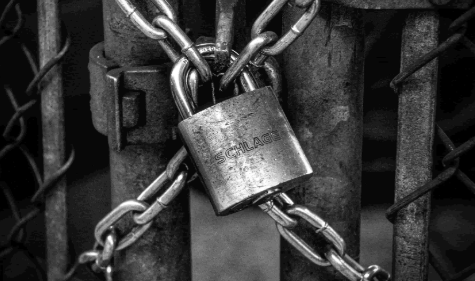
Security with Trint
Trint's platform is ISO 27001 certified, meaning we align to the very best in security principles and organizational behaviours. Additionally, our central practice is no one sees your data but you, meaning your conversations stay confidential. Always. That also goes for our underlying algorithms, which never train on your data.
Using the iPhone app? Live interviews are automatically saved to your device, while recorded phone calls are immediately saved to our secure cloud, so you never need to worry about losing your work.
Unlock the power of automated workflows with Trint's software for transcription.