When you're up against a tight deadline and in need of your colleague's assistance or input to complete your project, the importance of collaboration becomes increasingly apparent.
Before remote working was the norm, and we all worked in the same office, you could tap someone on the shoulder and ask for their feedback and input, but even this is an inefficient way of working.
As a company, Trint is obsessed with making your workflow more efficient and helping foster a collaborative environment. As such, within Trint, colleagues can simultaneously edit and review work within the same transcript or story, ensuring all stakeholders are informed and have their say. It is as easy and intuitive to collaborate in as Google Docs, but also allows you to have the audio or video file play as you work.
The owner of each transcript can choose who within their organization is invited to see the transcript and what level of permission they have with editing and reviewing.
This in-app collaboration saves teams time, breeds more creativity, and allows for quality assurance so you can get your story to the world faster.
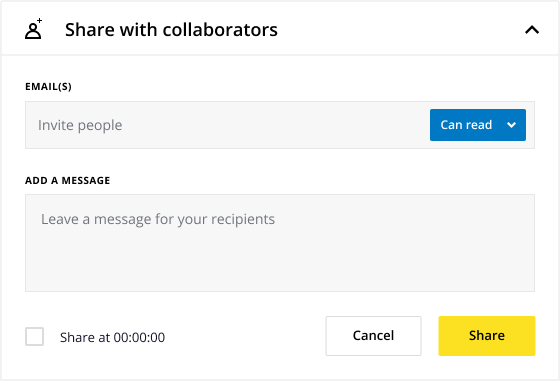
You can also share files with people who are not paying Trint subscribers. Just invite them to collaborate on your transcript or Story and, if their email address is not linked to a Trint account, they will be added as a guest.
Guests will see a live version of the transcript and they can make comments if you give them that permission. Critically, they will also see the audio or video file as they review the transcript, providing them with the context and emotion behind the written words.
Guests will not be able to edit the transcript and will be asked to create sign-in details before accessing your file.
This in-app collaboration means there is no need to copy-paste your completed transcripts into other tools to collaborate with colleagues. Not only does that add an extra step to your work, but it deprives everyone of so much detail and context.
Collaborating within Trint means your team can watch or listen to the video and audio file as it plays back, rather than just read the words. It also allows the transcript to remain easily timecoded and makes it easy to export the file, ready for production.
----