Captions increase the accessibility of your content, opening it up to a wider, more diverse audience, such as those with hearing impairments. It also boosts your SEO (search engine optimization) as Google can read and index the captions as if they were text.
Introducing Trint Caption Editor - a gamechanger for businesses looking to produce quality content quickly.
Caption Editor allows you to upload your content into Trint, edit it, then add captions to your video within the platform. Optimizing your workflow and meaning you can get your content out to the world at pace. It gives you complete control over the video editing process.
Caption Editor is democratizing the video editing process:
When editing, preview and edit the caption and display time so that you can create the optimal viewing experience. Changing the display time is as simple as dragging a box to alter the time on screen.
For Pro-Teams and Enterprise accounts, the collaboration feature allows you and your team to work as a group, edit the text together in real-time, and get sign-off to go live. These features give you a streamlined workflow and mean once filming has finished, Trint makes it simple to get impactful captions on your videos, fast.
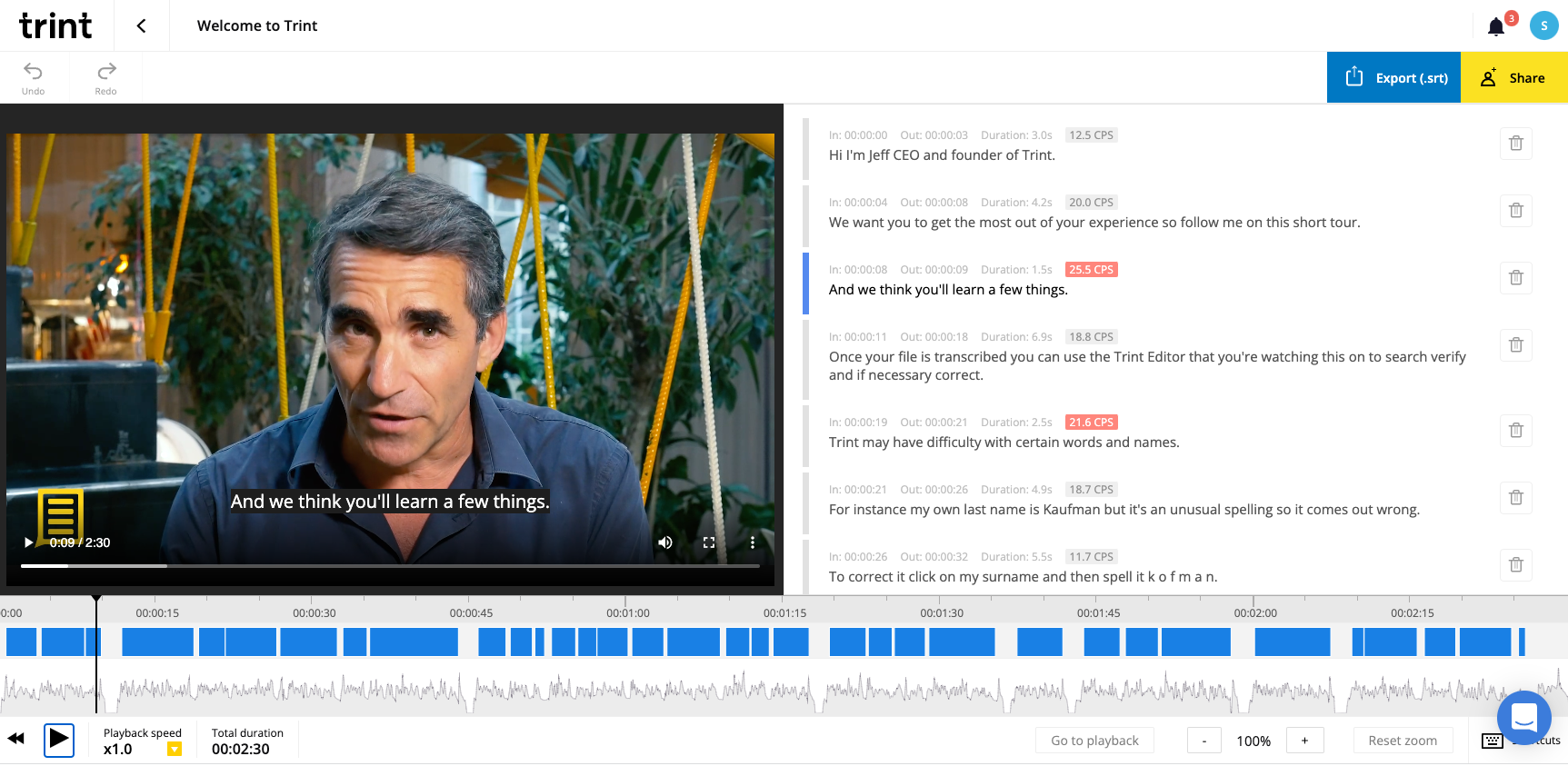
You can put your transcript through our translation feature and translate your content into multiple languages. Meaning that you don't have to restrict your video to just one language, but let the captions open it up to your entire target audience.